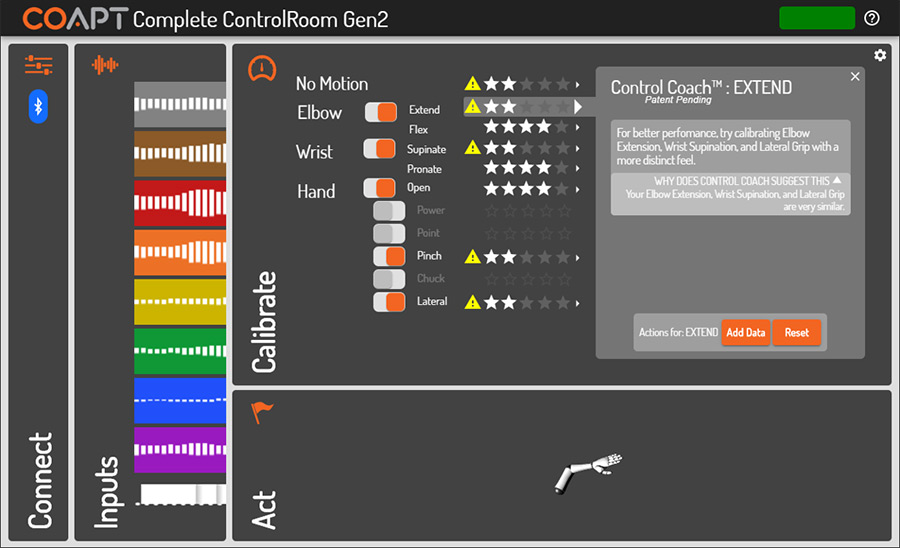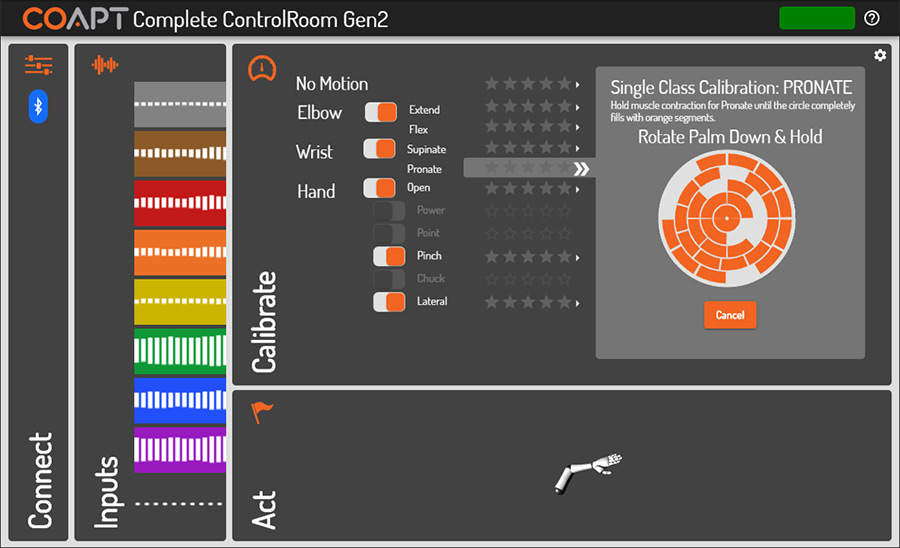Control Coach®: helping users improve performance
Not everyone is an expert in pattern recognition. But we are. From hundreds, if not thousands of hours in the clinic with countless different users of pattern recognition control, we’ve learned many things. Specifically, we’ve learned the tips and tricks that can really help users learn how to best calibrate and get the most out of their control. The same things we notice and provide advice on when sitting with a user, are the same things that our engineer’s built into our powerful Artificial Intelligence engine, Control Coach®.
The A.I. Control Coach® analyzes users’ calibration data for nuances and scenarios that we know can limit users’ potential. Even better, it travels with the user—meaning they can get the coaching support they need when they aren’t in the clinic or with us. This section describes how both clinicians and users can put Control Coach® to work and achieve great performance.
The “Check Engine” Light:
When sensors in your car determine there is something important that you need to know for improving the performance and reliability of your ride, you get a Check Engine light to let you know. Control Coach® of the Coapt system has its own light to let the wearer know there is helpful performance information available—the LED on the Calibrate button will beckon with a slowly blinking white light to indicate helpful control messages are waiting in the Coapt software application.
Control Coach® quality rating system:
Anytime calibration data is added to the system, Control Coach® analyses each control motion and calculates a 1–5 “star rating” accordingly. Just like hotels and restaurants, a higher star rating indicates higher quality—is this case, higher expected performance quality for that motion. In the Coapt software application, the Control Coach® quality star ratings are shown for each control motion and an overall quality score is also available. (Note: the Control Coach® “Check Engine” light is linked to the overall quality rating. When the rating drops below a set value, the LED is white. The threshold for this is adjustable in the Coapt software application.)
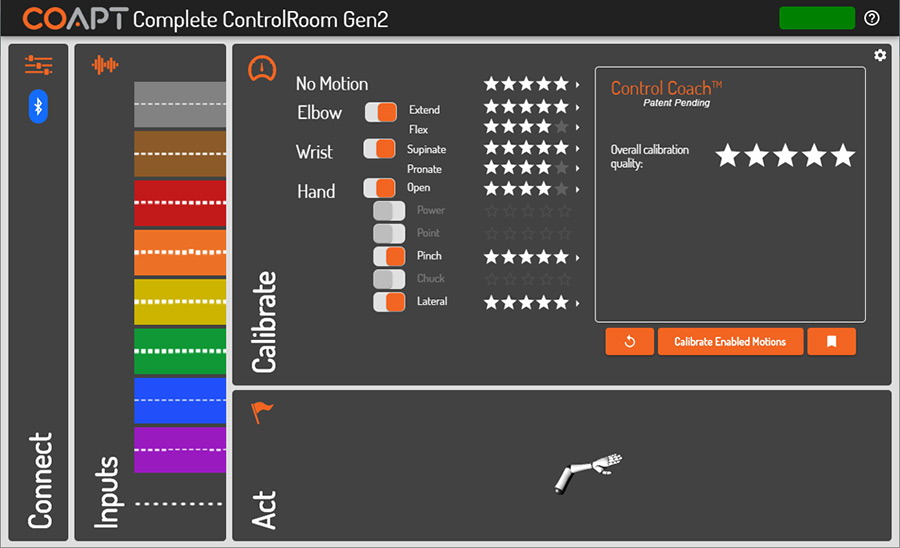
Control Coach® call to action:
Along with the quality ratings, Control Coach® delivers helpful feedback messages to the user. It will let them know if they could’ve followed the calibration prompts a little better, if they should’ve contracted harder or softer, if two or more of their motions are really similar to each other, and more. With the helpful tips from Control Coach® users can easily take action—adding data to any particular motion or calibrating with attention to the feedback is a great way to improve control.