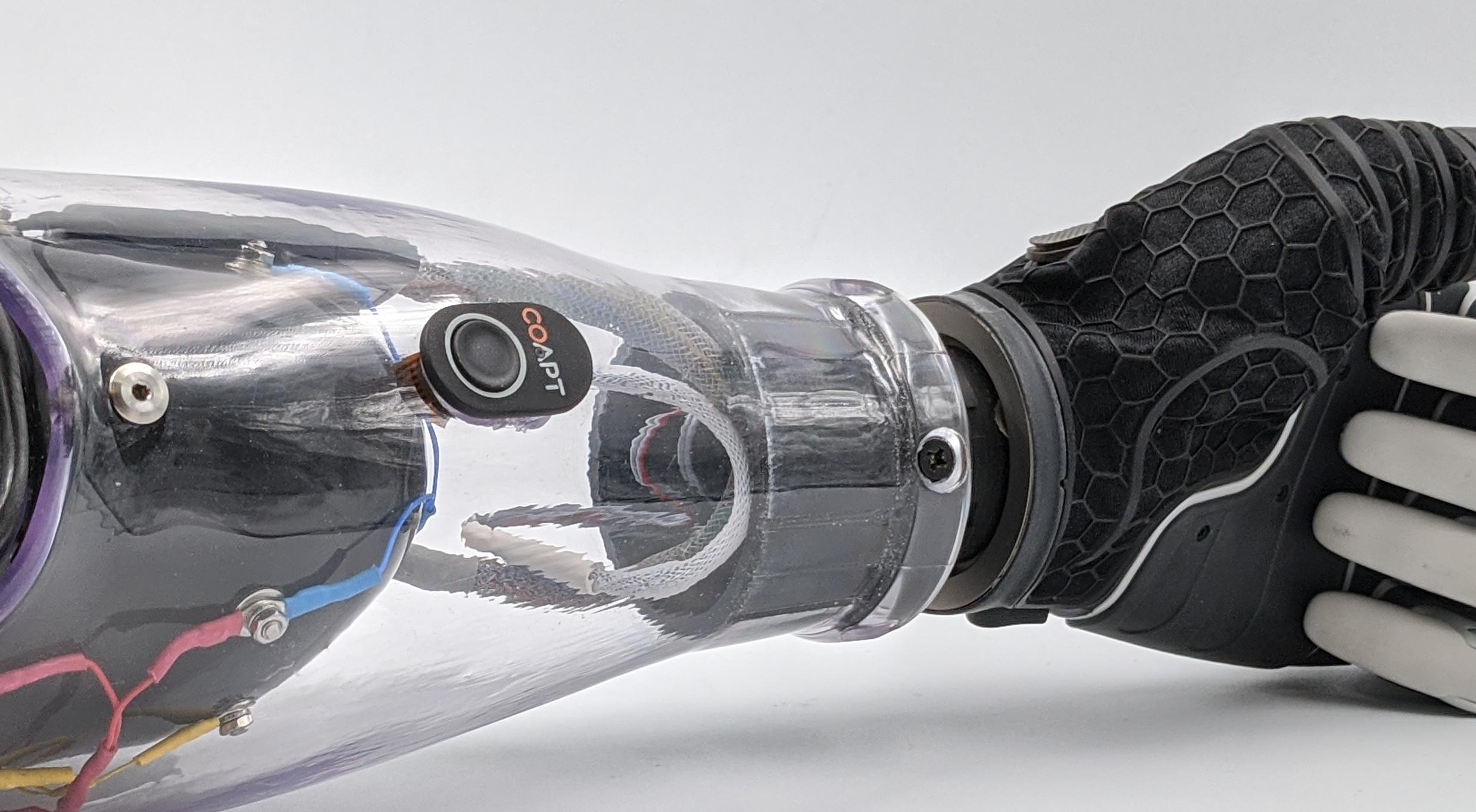what your Calibrate button is telling you
Located somewhere on your socket, you should have access to the Coapt Complete Calibrate button. This oval unit has one pressable button, a Coapt logo, a multi-colored LED light, and it can make a series of tones for you to hear. This reference guide is designed to help you decipher what these lights and sounds mean while working with your Coapt Gen2® System.

POWER UP
One short beep and a corresponding GREEN flash
Indicates the system has powered on and “booted properly.

LOW POWER SOURCE
Double RED Blink
Indicates the power supplying the Coapt system is very low.

RESET STATE
Solid MAGENTA
Indicates the system is in a blank/empty starting state. Calibration will have to be performed before controlling the prosthesis.

SYSTEM UPDATING
Flashing GREEN
Indicates the internal code (firmware) of the system is updating. This process may take several minutes. Do not turn off the prosthesis during updates.

CRITICAL ERROR
Solid RED
Indicates the system has put itself in a protective state. Follow prompts in the app or contact a Coapt representative for assistance.

CALIBRATION START
One beep after the button has been held for 2 seconds (LED is solid CYAN while the button is being pressed).
Letting the button go after this beep will start Prosthesis Guided Calibration.

CALIBRATION UNDO
Double beep after the button has been held for 6 seconds (LED is solid CYAN for the first 2 seconds and flashing CYAN from 2 to 6 seconds.
Letting the button go after this double beep will “undo” the most recent calibration activity and return control to the state it was just before that.

CALIBRATION RESET
A 6-note jingle after the button has been held for 10 seconds.
Letting the button go after this jingle will reset the system to a blank starting state. The LED will turn solid magenta (see Reset State).

RECORDING EMG DATA
Solid GREEN Periods
Indicates when the system is recording myoelectric signal information during calibration.

CONTROL COACH® MESSAGES AVAILABLE
WHITE with short blip off every two seconds
Indicates that informational and assistive Control Coach® “messages are available in the Control Companion mobile app. This indicator is present whenever the overall Control Coach® star rating drops below a set value.